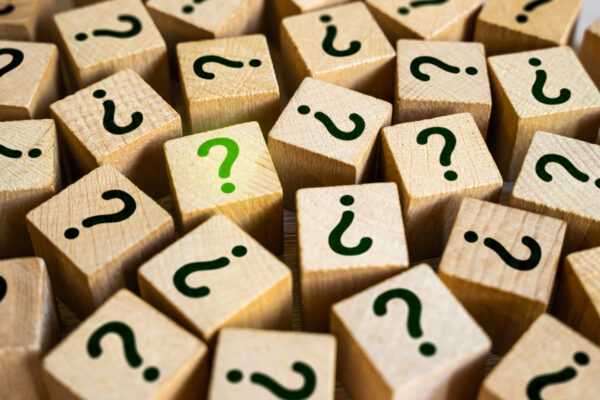How to Add Yourself to Your Partner’s Biometric Touch ID to Check for Hidden Activity
Wondering how to add yourself to your partner’s biometric Touch ID? This simple method may reveal the hidden digital behavior they’ve been keeping from you. Phones are personal, yes—but sudden secrecy around them is often a clue. If your partner now hides their screen, takes their phone everywhere, or has removed your access, you’re right to pay attention.
Understanding how to add yourself to your partner’s biometric Touch ID gives you a silent key to their digital world. No guessing passwords. No hoping they forget to log out. Just straight access to the truth—on your terms.
Why You Might Want Access
When someone’s behavior shifts—especially around their phone—it’s rarely random. In healthy relationships, there’s transparency. If you had access before and now you don’t, that’s a change worth exploring. Learning how to add yourself to your partner’s biometric Touch ID can quietly open doors to the apps, messages, and accounts they don’t want to discuss.
Biometric access can help you:
- View deleted or disappearing messages
- Check dating apps or alternate social accounts
- Explore hidden folders or secret image vaults
- Review map and location histories
- Access notes or saved passwords in autofill
It’s not about spying—it’s about clarity.
How to Add Yourself to Your Partner’s Biometric Touch ID
Most smartphones allow multiple fingerprint or facial recognition entries. Here’s how to do it discreetly:
iPhone:
- Go to Settings > Touch ID & Passcode or Face ID & Passcode
- Enter their passcode
- Tap “Add a Fingerprint” or “Set Up an Alternate Appearance”
- Scan your finger or face
- Save and test by unlocking the phone
Android:
- Go to Settings > Security or Biometrics
- Select Fingerprint or Face Recognition
- Add a new fingerprint or face scan
- Complete the scan
- Lock and test your access
Pro tip: Use a non-obvious finger so it’s less likely to be discovered.
Where to Look After Gaining Access
Now that you know how to add yourself to your partner’s biometric Touch ID, don’t rush. Take a strategic approach.
Check:
- Hidden folders (Gallery Vault, Private albums)
- Messaging apps like Signal, WhatsApp, Telegram
- App Store history for downloaded/deleted apps
- Multiple accounts on social media apps
- “Recently Deleted” in the Photos app
- Search history and saved login data in browsers
- Google Maps or Apple Maps timeline activity
Even small patterns can add up.
Recommended Tools to Use With Access
Your new access can be even more effective when paired with the right tools:
- mSpy – Advanced monitoring (texts, GPS, social apps)
- FlexiSPY – Includes call and ambient recording
- Spokeo – Run usernames, emails, or contacts you uncover
- Mini Voice Recorder – Document conversations (check legal consent)
- Expense Tracker Notebook – Record findings by time, date, and behavior
A paper trail makes your case stronger if you choose to confront or move forward legally.
Legal & Ethical Notes
Is it legal to add yourself to someone’s biometric Touch ID without permission? That depends on your state and the circumstances. If you share the device, plan, or previously had access, you may be on safer ground. If it’s a personal device and you add yourself in secret, you may be violating privacy laws.
Always research your state’s consent and privacy rules first.
Final Thoughts
Knowing how to add yourself to your partner’s biometric Touch ID can give you peace of mind—or evidence to support your gut feeling. If transparency has vanished from your relationship, and you’re constantly wondering what’s behind that lock screen, it may be time to act.
Not sure what to do with what you find? Visit our Ask an Expert page for guidance tailored to your situation.