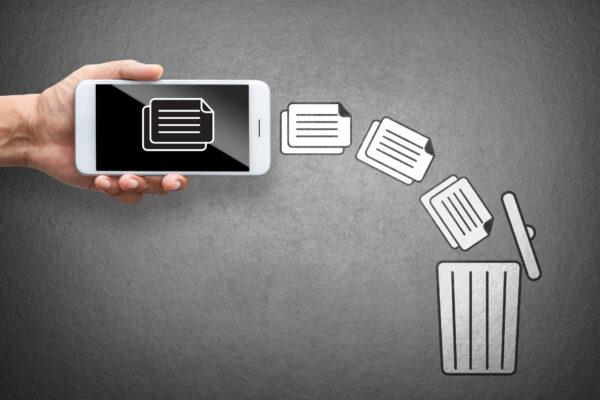How to Check a PC for Hidden Media Files: Finding Secret Photos and Videos
Think the desktop is clean? Think again. If your partner is hiding something, there’s a good chance their laptop or desktop PC holds the evidence. Knowing how to check a PC for hidden media files can help uncover photos, videos, or documents they thought you’d never find. These files might not show up in standard folders—but they often still exist, just buried under renamed directories or hidden file settings. Whether you’re doing a quick check or a deeper investigation, this guide will help you uncover what’s lurking beneath the surface.
Why Media Files Matter in Cheating Investigations
Photos and videos don’t lie. If your partner is cheating, chances are there’s a file trail—screenshots of conversations, selfies, or even media received from someone else. Even if they’ve deleted those files or moved them to obscure folders, many remain recoverable with the right tools and steps. While texts and browser history can be wiped clean, media files tend to stick around in backups, recycle bins, or under hidden folders. That’s why knowing how to check a PC for hidden media files is critical when you’re trying to uncover the truth.
Common Places Cheaters Hide Media on Their PC
Start your search in these key areas, especially if the computer is shared or you have legitimate access:
- “Hidden” Folders: In File Explorer, go to View > Show > Hidden Items. Look for folders with odd names like “System Data,” “Backup,” or “Misc.”
- Recycle Bin: Many users forget to empty it. Deleted videos and images may still be viewable.
- AppData or Temp Files: Access by typing %appdata% or %temp% in the Windows search bar. Files from messaging apps and email attachments often live here temporarily.
- Media Players: Check VLC or Windows Media Player “Recent Files” for unknown clips.
- Cloud Sync Folders: If they use OneDrive, Dropbox, or Google Drive, check what’s been synced to or from the device.
Watch for files with vague names or incorrect extensions. For example, a .jpg image renamed to .doc may look harmless until previewed.
Search Terms to Use on the PC
If you want to cast a wide net, use the search bar (top-right corner in File Explorer) and type the following terms:
- *.jpg, *.png, *.mp4, *.mov — to find images and videos
- “private”, “secret”, “vid”, “ss”, “DM”, “chat” — often used in file names
- Sort results by date modified to prioritize recent activity
Don’t forget to check flash drives or external hard drives if connected—they often hold the most sensitive files.
Tools to Uncover Hidden Media
Manual searches work well, but these tools can reveal even more:
- Recuva – Finds deleted files, including photos and videos, even if emptied from the trash
- Everything Search Tool – Indexes every file on a PC instantly, including hidden and system folders
- Spokeo – Run email addresses or names found in files to see if they’re linked to online accounts
- Mini Voice Recorder – Record any conversations about files found (check consent laws)
- Suspicous Spending Tracker – Track file names, dates, and what’s discovered to create a solid timeline
These tools are especially useful if the user has deleted files intentionally or tried to scrub their digital footprint.
How to Investigate Without Being Noticed
Checking a partner’s computer is sensitive—here’s how to stay under the radar:
- Use the guest account or access the device when they’re away
- Avoid opening too many files at once; focus on previews
- Don’t change or delete anything
- Take screenshots or photograph the screen with your phone for evidence
- Document everything in private (not on the device itself)
Also avoid logging into cloud services unless you’re sure it’s legally allowed and won’t trigger alerts.
Final Thoughts
Learning how to check a PC for hidden media files can help you find the answers you need without confrontation. While cheaters may try to delete or disguise media, digital files have a habit of lingering—and they often forget just how traceable these things can be. If you suspect something is off and your partner’s device hasn’t added up lately, start with a quiet review. Focus on folder names, file types, and patterns. If you’re not sure how to organize what you’ve found or want help reviewing it, visit our Ask an Expert page for confidential support.