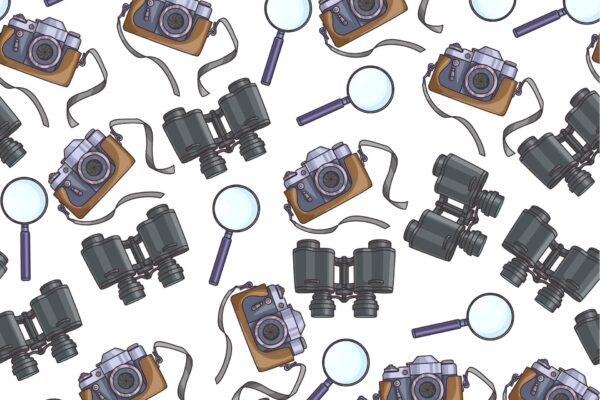How to Check a Car’s GPS for Location History: Spotting Secret Trips
If your partner’s excuses aren’t adding up, there’s one source of truth that rarely lies: their vehicle. Knowing how to check a car’s GPS for location history can help you uncover where they’ve really been. Whether they’re saying they’re at work, the gym, or visiting family, the GPS system in their car may hold the real answer. Many cheaters forget their vehicle logs data, even after the trip is over. If you have access to the car or its connected systems, this guide will show you how to dig into location history and use that information to start connecting the dots.
Why GPS Data Matters in Cheating Investigations
Digital messages can be deleted. Conversations can be denied. But a vehicle’s GPS log is often the missing puzzle piece. It records destinations, routes, travel time, and sometimes even the time spent at each stop. If your partner says they were at the office—but the GPS shows a visit to a hotel across town—there’s a clear conflict. Even if your partner deletes messages or hides phone activity, most people don’t think to clear their car’s location history. That makes it one of the easiest and most overlooked places to find cheating clues.
Where GPS Data Can Be Stored
Not all cars have built-in GPS tracking, but many newer vehicles and aftermarket systems store detailed trip history. Look for GPS logs in:
- Built-in infotainment systems (e.g., Toyota Entune, Ford SYNC, HondaLink)
- Connected apps (e.g., MyChevrolet, Hyundai Blue Link, OnStar)
- Navigation history within Apple CarPlay or Android Auto
- Installed aftermarket GPS devices
- OBD-based trackers like Vyncs or Bouncie
Each of these may keep a record of recent destinations, saved addresses, and trip logs that show when and where the vehicle was driven.
How to Access GPS History in a Car
Here’s how to start checking the GPS log on most vehicles:
- Turn on the car and access the built-in infotainment or navigation screen
- Look for options labeled “History,” “Recent Destinations,” “Favorites,” or “Saved Locations”
- On apps like Apple Maps, Google Maps (if synced via phone), check for recent routes
- If the car has a connected app, log in from your phone (if access is shared) and look for trip data or location tracking features
- Some systems allow export or emailing of recent trips—use this if available to document what you find
Take photos or screenshots of each suspicious location, and note the dates and times associated with the trips.
What to Look For
Once you’re reviewing location history, focus on these patterns:
- Repeated trips to unknown or unexplained addresses
- Visits to hotels, apartment complexes, parks, or parking lots at odd hours
- New “favorite” destinations that weren’t previously saved
- Trips that don’t match their stated schedule or timeline
- Locations that align with other suspicious behavior (missed calls, odd spending, or secretive texts)
Even a single trip that contradicts what they told you could be enough to warrant further investigation.
Tools to Help You Monitor Vehicle Locations Ongoing
If you want to track activity moving forward, these tools can provide real-time access to trip history without having to manually check the vehicle every time:
- Vyncs GPS Tracker – Plugs into the car’s OBD port and tracks trips, idle time, and location history
- Bouncie GPS Tracker – Tracks driving behavior and sends real-time alerts to your phone
- Mini GPS Logger – Small, battery-powered tracker that can be hidden in the car
- Spokeo – Use to cross-reference names, addresses, or numbers tied to suspicious stops
- Suspicous Spending Tracker – Use this to record trip dates, times, and matching stories or excuses
These tools can help you quietly track ongoing behavior while continuing to gather proof without alerting your partner.
Best Practices for Quiet GPS Monitoring
If you’re checking GPS history manually, keep these tips in mind:
- Only access vehicles or apps you have legal permission to use
- Do not delete or alter any GPS entries—only view or document them
- Photograph screens showing suspicious locations or times
- Record the odometer reading to confirm total mileage vs. logged trips
- Cross-reference trip history with spending logs, text messages, or calendar entries
Stay calm, discreet, and consistent—rushed confrontations often lead to lost evidence.
Final Thoughts
Knowing how to check a car’s GPS for location history gives you access to one of the most reliable forms of digital evidence. Cheaters can fake texts, hide apps, and delete emails—but they usually don’t think to clear their trip logs. Whether your partner has made one unexplained detour or a recurring pattern of secret locations, their car might be telling the truth even when they won’t. If you’re not sure how to interpret the GPS data or what to do next, visit our Ask an Expert page for discreet help breaking it down.