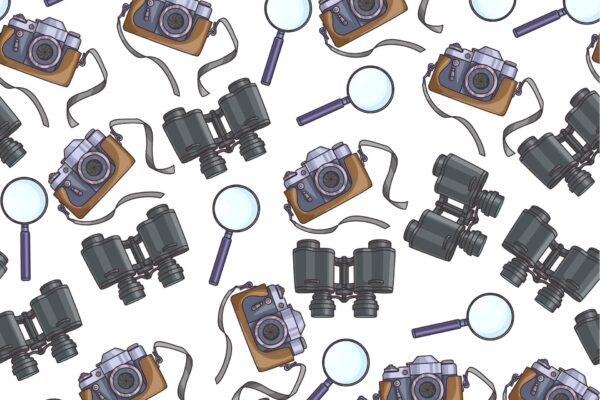How to Check Ridesharing Apps for Clues: What Trip History Might Reveal
If your partner’s explanations about where they’ve been don’t quite add up, their Uber or Lyft app might be the one thing they forgot to cover. Learning how to check ridesharing apps for clues can help uncover trips that were never mentioned, odd drop-off locations, and payment patterns that reveal more than they meant to share. Whether they’re deleting messages or hiding locations, many cheaters overlook how revealing their ride history can be. If you have access to their phone or account, checking rideshare apps can quietly confirm (or dismiss) your suspicions.
Why Rideshare History Matters
Unlike texts or emails, rideshare apps provide hard data: pick-up times, drop-off addresses, fares, and routes. These details can’t easily be faked—and when a partner is trying to cover up cheating, unexpected rides to unfamiliar places can say more than words ever could. Even deleted rides may still show up in receipts or email confirmations, especially if the account is connected to a shared payment method. That’s why learning how to check ridesharing apps for cluesis a smart move when tracking suspicious behavior.
Where to Look Inside the App
Start with the two most common platforms: Uber and Lyft. If you have access to your partner’s phone or a shared email/payment account, use this roadmap to begin your search:
- Trip History: Go to the “Activity” or “Ride History” tab. Scroll through all completed rides and look at addresses, times, and trip duration.
- Payment Methods: Look at what cards are on file. See if there are multiple cards or any unfamiliar payment options saved.
- Receipts: Uber and Lyft send email confirmations after each ride. Check their inbox (or spam folder) for trip summaries.
- Saved Locations: Many users save “Home,” “Work,” or other custom locations. Look for any you don’t recognize.
- Scheduled Rides: See if any future rides have been scheduled to unfamiliar places or odd hours.
Take screenshots of any suspicious activity and save confirmation emails that contradict what you’ve been told.
What Counts as a Clue?
While one solo ride doesn’t mean anything on its own, repeated patterns or unusual details should stand out. Watch for:
- Rides to or from hotels, apartment complexes, or remote locations
- Late-night rides or pickups from addresses you weren’t aware of
- One-way trips that don’t line up with claimed plans
- New or unfamiliar drop-off locations repeated multiple times
- Ride activity during times they said they were at home, work, or sleeping
Also check for rides from areas they never told you they were visiting—especially if the trip took place during work hours, date nights, or family obligations.
How to Check Without Confrontation
If you’re trying to stay under the radar while gathering information, follow these tips:
- Use your own device to log in (if you share account access or can access saved credentials)
- Don’t modify or delete anything—stick to viewing only
- Screenshot or screen-record trip history
- Compare dates and times with messages, stories, or excuses they’ve given
- Be discreet when scanning email inboxes for receipts—don’t mark anything unread or open new tabs unless you’re sure
If you share a ride account or email notifications, you might also be able to set alerts for trip activity going forward.
Tools to Help Track Rideshare Evidence
Pair your manual review with helpful tools to log and analyze what you find:
- Spokeo – Cross-check names, email addresses, or drop-off locations with social profiles
- Suspicous Spending Tracker – Log each trip’s date, time, and matching excuse
- Mini Voice Recorder – Use for discussions when trip patterns don’t line up (where legal)
- [Shared Email Monitoring App (like Canary or Cleanfox)] – Get notified of new trip receipts sent to a shared inbox
- GPS Tracker – If car-based transportation stops but ride-based travel increases, use this to verify trips
These tools help you build a complete, organized profile of their movement—and spot inconsistencies they hoped would go unnoticed.
Final Thoughts
Knowing how to check ridesharing apps for clues is a simple but powerful way to verify where your partner has been. Uber and Lyft keep clear records, and most users forget how much they reveal. If your partner’s stories don’t match the places they’ve been, their trip history may say everything you need to know. Rideshare apps may have seemed like the easy way to sneak around—but with the right approach, they can actually become your clearest source of truth. For help reviewing your findings or building a next step, visit our Ask an Expert page for confidential support.