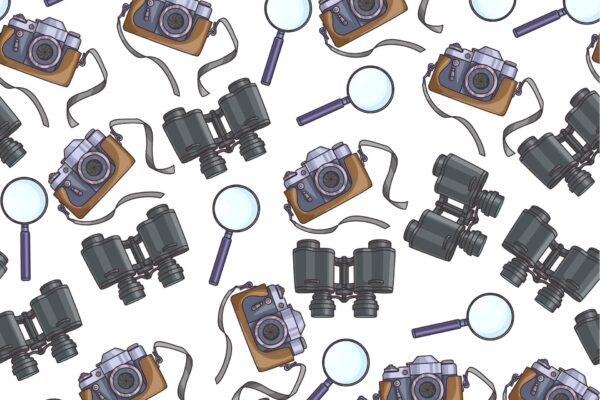How to Look at Device Location Data: What GPS Can Reveal About Cheating
If your partner’s stories don’t match their whereabouts, their phone might have the answers. Knowing how to look at device location data gives you a digital footprint of where they’ve been, when, and for how long. Smartphones track location constantly, often without the user realizing how detailed the data really is. Whether you have shared access or are checking your own device for signs, learning how to access this information can reveal everything from secret stops to extended time at unfamiliar places.
Why Location Data Is a Powerful Clue
People lie. Phones usually don’t. Device location data is one of the most consistent and revealing forms of digital evidence in a cheating investigation. Many apps log a user’s location, create movement timelines, or store recent trips—even if they’re deleted from search history or messages. That’s why knowing how to look at device location data is one of the most effective ways to uncover cheating patterns or verify if your suspicions are justified.
Where Phones Store Location Data
Most smartphones are already collecting location information automatically. Here’s where to find it on popular platforms:
- Google Maps Timeline (Android/iPhone): Go to Google Maps > Profile Icon > “Your Timeline.” You’ll see a full history of locations visited by date.
- iPhone Significant Locations: Settings > Privacy & Security > Location Services > System Services > Significant Locations. This lists frequent places and timestamps.
- Photos App (both iPhone and Android): Open any photo > swipe up > check location where the photo was taken.
- Find My iPhone / Find My Device: These services show current and previous device locations.
- Third-Party Apps: Apps like Life360, Snapchat, and even Facebook Messenger sometimes log or share location activity in the background.
Look for patterns—repeat visits to the same address, time spent at unfamiliar spots, or long detours from normal routines.
How to View Location Data Without Being Detected
If you’re trying to access someone else’s device (with permission or shared credentials), keep it discreet.
- Use their device while they’re distracted or asleep—don’t change any settings or alerts
- Screenshot timelines or photos with location stamps
- Avoid signing them out of any apps or triggering location update notifications
- Use your own device to cross-check addresses on Google Maps
If they share their Google or Apple ID with you—or if it’s a family plan—you may be able to log in separately and review location data without using their phone directly.
Tools That Help Track or Organize Location History
You don’t need to be a tech expert to track digital movement. Use these tools to make the process easier and better organized:
- mSpy – Monitors real-time GPS tracking and shows full location timelines (with proper access)
- Google Timeline – For any device linked to a Google account, this shows every place visited
- iCloud Find My iPhone – Offers device location history if enabled
- Spokeo – Lookup addresses found in the timeline to uncover names or connections
- Suspicous Spending Tracker – Record dates, times, addresses, and matching stories for pattern analysis
When combined with message checks or spending records, location history can fill in the gaps your partner hopes you’ll miss.
What to Watch for in Location Logs
Some movements are normal. Others are telling. Red flags in location history might include:
- Visits to hotels, private homes, or commercial spaces that haven’t been mentioned
- Patterns that repeat weekly—like the same location every Thursday night
- Stops in areas where they said they weren’t going
- Extended time in places that don’t align with their stated plans
- Location history gaps, suggesting location sharing was turned off on purpose
Also look at routes—are they driving 10 miles out of the way for errands? Are they near a location tied to someone you’ve had suspicions about?
Final Thoughts
If you’re wondering how to look at device location data, it’s easier than most people think—and more revealing than they expect. Phones keep a clear log of where someone’s been, even when they try to hide it. If you’re noticing strange stories, frequent schedule changes, or defensiveness about location sharing, don’t overlook the GPS timeline. It may be the exact clue you need. If you’re unsure how to read what you’ve found or want help confirming patterns, visit our Ask an Expert page for discreet advice.